Pre-production
What is a 'how to video'?
Another word used for how to video is: a tutorial. In addition to this it can also be referred to as a 'training video'. A 'how to video' helps to answer the audiences questions and helps to instruct people on how to complete something they didn't originally know how to. For example when I want to bake something I haven't made before I will search online for a video so that I can watch someone complete it therefore I know exactly what to do.
My 'How to video':
I have chosen to do my 'How to video' on Camera angles. This is because it is atopic that interests me and i am passionate about. Pre production includes different forms of check listings t help create the how to video. They include: Mind map, production proposal (document or direct to blog), bullet point plan, shot List (from bullet point plan), storyboard and sc
MY PLAN:
- showcase at least 5 different camera angles
- explain why each shot is used e.g. why and when
- use either my friends or siblings to be the subject in the shots
- Title- Camera Angles
- Main camera angles:
After creating some bullet points to help with our pre-production planning we then helped expand our ideas by creating a mind map with all the different elements that will be used in our 'How to video'. We created our mind maps by using a website called MindMup. Below is my mind map I created :

Analysing 'How to videos':
To get a better idea of exactly what we want to include in our 'how to' videos, we had a task to find three different how to videos that are on the same topic as our own. We had to find a good, medium and bad video and analyse why we believe they are good and bad. Below i have included all three youtube videos and explained what i believe makes them good or bad:
The first video is my example of a good 'How to' video on camera angles:
https://youtu.be/tD63b6Z-Tr0
This 'How to' video is very self explanatory and provides good details of camera angles. In addition to this the excellent editing skills makes it more interactive and fun for the audience to watch. By having a 5 minute long video it makes the video short but sweet and allows the audience to quickly access the information with less chance of getting bored. As well as this the simplicity goes a long way and makes it easier to follow along and helps to stay in your long term memory. However some people may disagree with this and say that the video is too simple and lacks valuable information. The good camera shots helps the audience get a better understanding of what each camera angle is with a clear example. Moreover, by having a happy and cheerful actor it made the video more enjoyable to watch and kept the audience engaged. Finally, the clear sound makes the video easy to follow and understand. Overall, i believe this to be a good example of a 'How to video'.
PROS:
- Good editing skills which helps make watching the video more interactive an fun
- Only 5 mins long which allows the audience to engage more and less risk of getting bored
- It is simple which means it is easy to follow and helps to stick in your head better
- Good camera shots, this tells the audience what each camera angle is with a clear example.
- The actor was happy which makes it more enjoyable to watch and helps
- Good sound, very easy to hear and understand
CONS:
- Not very informative, as there is lack of how and why each camera angle is used
- Some people may say it is boring because of the simplicity
This next video is my example of what i believe is a bad 'How to' video:
https://youtu.be/lrB7Ce0J0UM
This 'How to video' is very simple and easy to follow, this is because each camera angle was shown clearly and as the audience we understood what each camera was. This is beneficial in a video as it helps to keep the audience engaged and not at risk of getting bored. However, in parts of the video it got a bit repetitive and as the audience i was loosing interest and wasn't being entertained. The music put a nice tone on the video and creating a calming and sweet tone, however it was too calming in a way and could make the audience begin to feel tired. In addition to this there was no talking involved which left the audience at a loss and although we were missing out on vital information. However, all shots that were included in the video were clear and of good quality. Finally, the actor did not seem engaged in the video and seemed upset. This makes the audience feel as though the topic is bad and not worth listening to, because of this i believe this to be a bad example of a 'How to video'.
PROS:
- Very simple and easy to follow, each camera angle was shown clearly amd stated what each one was
- The music is calmimg and sweet, however might need to be more upbeat
- All shots included in the video are clear and good quality
CONS:
- Not very entertaining, losing intrest as it was very repatative
- The music was quite saddening and put a sad mood into the video, giving a sense of hopelessness to the video
- There was no talking involved which left the adudience at a loss and harder to understand each camera angle
- The actor in the video did not seem happy to be there which makes it boring for the audience
The final video is my example of a good/bad 'How to' video:
https://youtu.be/ICcE72RwEyc
This 'How to video' had a slight theme throughout by the stye of clothing and filming. This is useful in a how to video and shows the effort that was being put into it. The music being used was very 'joyful' and created a good atmosphere throughout the video leaving the audience to feel happy when watching, allowing them to pay more attention. In addition to this, the usage of transitions made it more appealing for the audience and kept them engaged in what was going on. The video shots where filmed to show us, as the audience, what each camera angle would look like if incorporated into a movie/series. However, there was no description about each camera angle which leaves the audience feeling in the dark as they are still unsure when and why camera angles are used. The actor was talking however with no sound this made it difficult to follow along as we were watching her speaking however we were listening to music that was being played. In addition to this, the lighting was very dark i am unsure wether this is because of the surroundings and setting or if the editing of the shots didn't quite go to plan. Finally, the actor made it enjoyable to watch as she was very smiley and happy. Overall, i believe this to be a good/bad example of a 'How to video'.
PROS:
- ‘Happy’ music, which created a good atmosphere for the how to video. Allowing the audienve to engage more
- Slight theme of olden day style effects and clothing, shows more effort was put in to making the video
- Good transitions which made the video more appealing for the audience
- Good shots with videos to show how each shot would look if in a movie/ series
- Actor was very smiley and happy which gave a great atsmosphere and shows the audience the subject of the video is fun
CONS:
- No description on each angle which leaves audince feeling in the dark as they are unsure how each camera angle is used and when
- Talking but no sound which made it hard to follow as we were watching her speak but music was being played in the background
- very dark lighting unsure if this is because of the surrounding or if editing did not go to plan.
PRODUCTION PROPOSAL:
HOW TO VIDEO
PREPARED BY: Sophie Ross
OF: Bracknell & Wokingham collage
DATE: 31/10/22
We have been asked to create a 'how to video' on a topic we chose out of four options. I have chosen to do mine on camera angles. The project will include moving mages and still images. It will be suitable for internet streaming e.g. youtube video. I intend to make my project around 3 minutes long.
My 'How to video' wont have a storyline. It will include a range of different people including my friends from collage and also my family. It will provide information on what camera angles are and what they are used for. I will be providing the viewer with photo and video examples with each camera angle. I want my 'how to video' to be a happy and cheerful video. My video will be aimed at teenagers and people wanting to access information about camera angles e.g. students.
I will be filming at a park near mine for the how to video. This will appear to my target audience because it's a nice scenery and has good views that many people love experiencing. I will use some music when showing the videos, however i will also be doing voiceovers to explain to the viewer what is going on and why its used etc.
My video could be copyrighted for the music i use, to avoid this i will be using the website: https://www.bensound.com/free-music-for-videos for free music. There will be no bad language involved. The rating for my 'how to video' is a PG rating as it is suitable for everyone of any age.
The people involved in my production are: my sister, my boyfriend, my parents and my dog. None of them will be speaking, as i will be doing voiceovers.
I am filming at a park near mine in Winnersh.
LOCATION RECCEE:

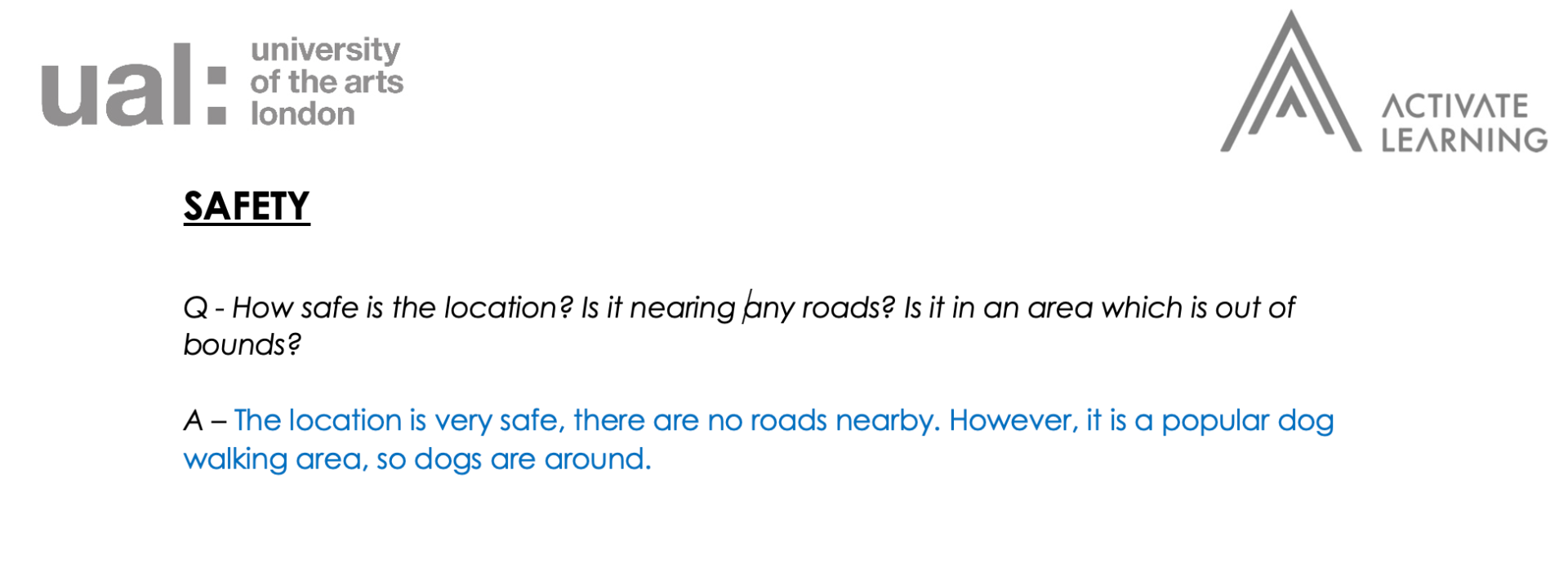
The resources i need are: my phone and the people i am filiming.
Production roles: i will be the producer and director and i will be doing all the camera work and sound recording. My family will be the actors.
Storybord:
A storyboard is a panel of sketches/ graphics. A storyboard visually guides you through your production process. By creating a storyboard it allows you to plan the shots you need to create and how to create them. Having a storyboard allows you to fix any problems that occur at an earlier stage. In addition to this you can also try out multiple ideas/ shots using the storyboard. It also helps to get an overview of the timing and rhythm of the production.
Below is my storyboard i created on a website called- https://www.storyboardthat.com/storyboard-creator .

Risk Assessment:
A risk assessment is a document which examines a specific process, which you, the assessor, is identifying particular hazards that has the potential to cause someone the possibility of unwelcoming loss or ill health.
Hazard- "a source of potential damage to something or someone".
Risk- "a situation that involves exposure to imminent danger ".
Below is my Risk assessment:

Shot list:
A shot list is a document that maps out what the production will include and what particular shot, or scene of the production. It is used as a detailed checklist that gives the production a sense of direction and prepares the crew for film expectations. Below is my shot list:

Script:


MY HOW TO VIDEO:
EVALUATION:
I created my 'How to video' on Camera angles. I started it towards the end of September and it has taken me up until the the 17th of November. So overall it took me 2 and a bit months to complete. My teachers, Paul and Sam, showed us a few different types of editing techniques and gradually i expanded my editing skills on many adobe softwares. This then gave me the confidence to be able to begin my 'How to video'.
When i was told the 'How to video' was to be completed by 18th November, the most part of me was very scared and i had no belief that i would be handing in a finished well produced 'How to video'. However i am writing this after completing my first media project, feeling very proud of myself. I achieved a lot more than i expected and now have a very professional 'How to video'. By being a leader as part of my producing team it allowed people to follow my instructions and allowed me to produce the 'How to video' i intended to produce.
Overall, i believe lots of things went well when producing my 'How to video'. My editing skills were very good and make it more interesting for the audience. As well as this my detailed webnode shows each step i took in creating my 'How to video'. The only issue i faced with my video was the length of my script. I wrote my script out and then didn't have enough footage to have playing over it. This meant i had to cut down the voice over to make it fit with the video footage. Therefore, i believe this was a good experience for me.
The reasons most things went right was because i made a clear detailed plan. However i could have spent more time throughout the 2 months i had as i felt sort of rushed towards the end of the deadline.
To conclude the experience, i can now edit well and create a website concluding the information i have learnt in order to create the 'How to video'. One skill i definitely need to work on is time management, it would allow me to have more time to create better pieces of media. Therefore i now know to use my time better and make full use of my time in collage.
With my new experience, i can now edit video and use adobe software, i can also create a website and write about the steps i took in creating my video. By having this knowledge i can use it in future projects or in the future to portray myself as the best version i can be. If i had to do this project again, i would like previously mentioned spend more time on the practical side of the video. By doing this it would allow me to create a better 'How to video'. I would also spend more time editing to create the most interesting effects.